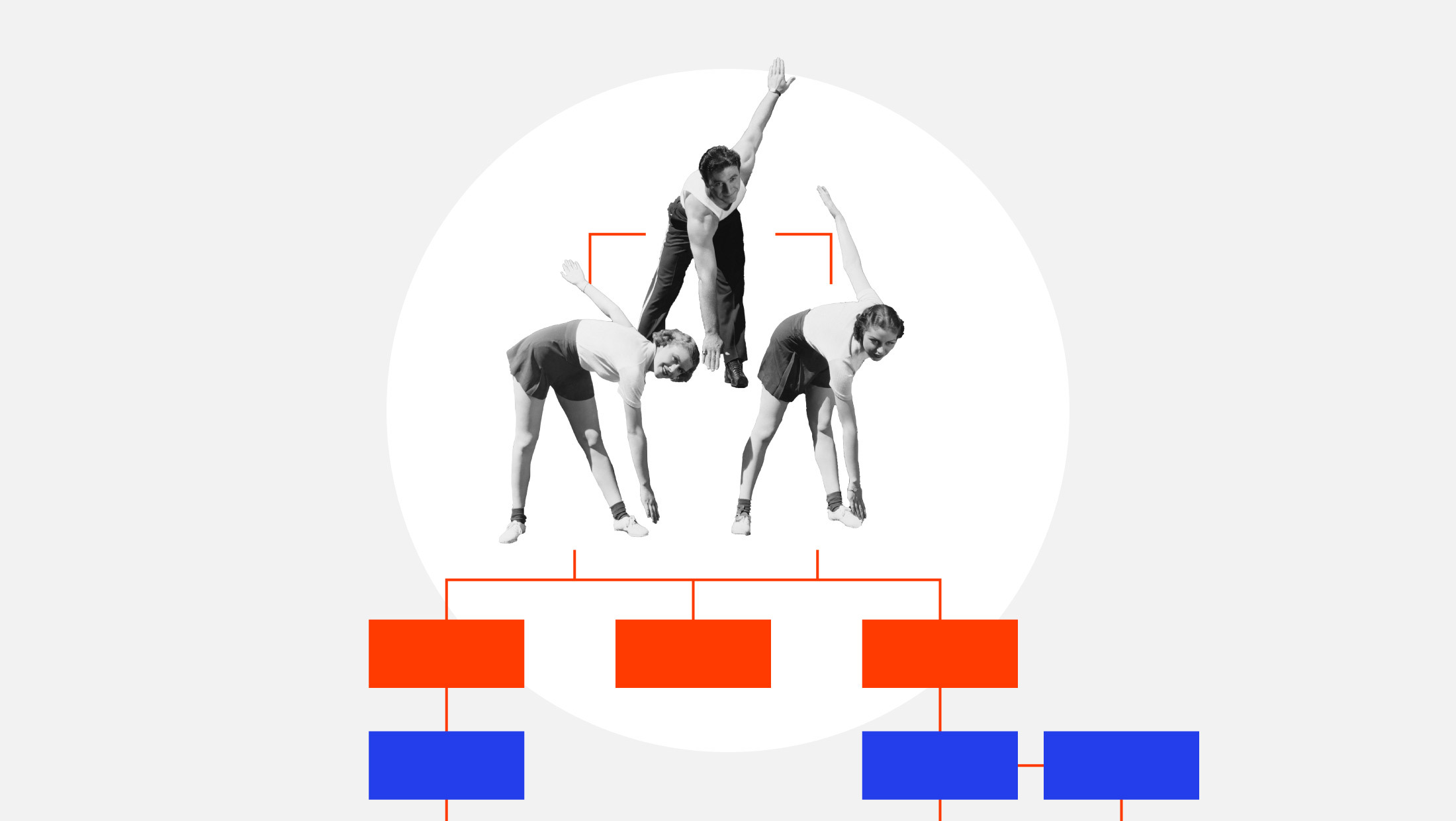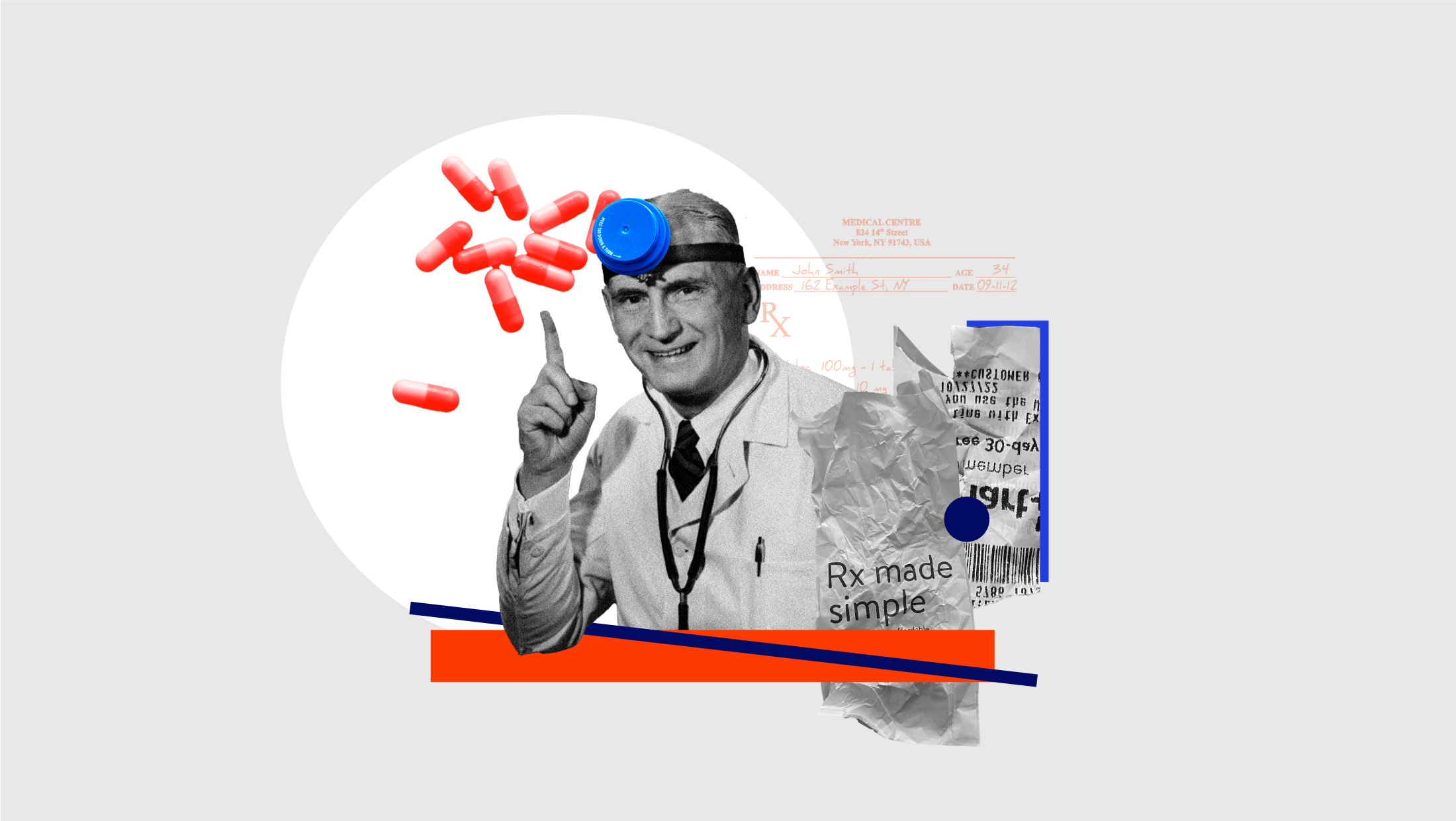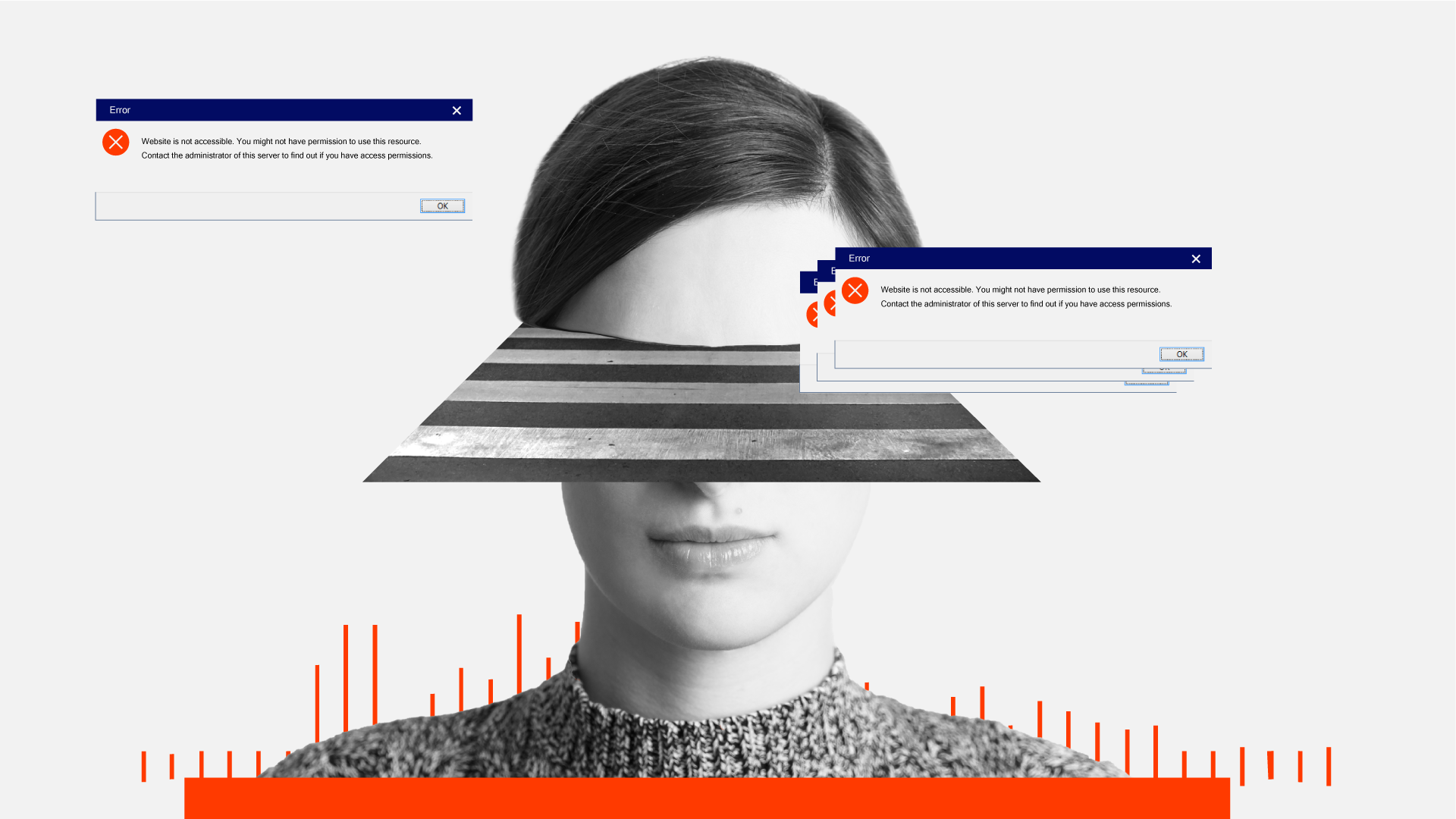How can we help you?
We want to hear from you. And it’s easy to reach us. Give us a shout at 844-886-2252, send us an email at hello@mediumgiant.co, visit our contact page, or fill out the form right here. You can expect a response within two business days.
What are you looking for?
When to rebuild, redesign, replatform, or optimize your website
Over the past 10-15 years, companies have been redesigning their websites about every three years. Why? Because web experience and technology have evolved rapidly and best practices have been a moving target.
Ten years ago, when I started designing and developing websites, I was making what we called “m-dot” sites. The mobile version of a site was conceived as a completely separate experience on a subdomain of the main website. Users were redirected to the m-dot site if they were visiting from a mobile device. If I proposed this solution today, my colleagues and clients would be horrified.
As you might imagine, it took a web overhaul to achieve the m-dot approach for a company’s digital properties, and once it was deemed ineffective (TLDR: Google said “nah”), it took a web overhaul to jump on the next bandwagon(s): responsive design and mobile-first indexing. The time and resources invested in those overhauls kept companies distracted from revenue-generating activities. Website pain points continue to distract many organizations and divert marketing dollars, ultimately inhibiting growth.
How can you break the cycle on this website-rebuild rat race? The trick is to put a concerted effort into evaluating the current state of your website before jumping to conclusions about what does or doesn’t need to be done. Sometimes a website warrants a full rebuild — but not always! While your website is a critical investment, we certainly don’t want you to overinvest in it if you can narrow in on a smaller aspect to focus your effort.
There are essentially five paths you and your website can take from this exact moment forward:
- Rebuild your website.
- Redesign your website.
- Replatform your website.
- Optimize your website.
- Do nothing.
Rebuild, Redesign, Replatform, Optimize, or Do Nothing?
Let’s agree on one thing first: Your goal should not be to achieve a set-it-and-forget-it website. Instead, your goal is to achieve a website in which ongoing optimization and maintenance are attainable and sustainable. That’s your new mantra. Embrace it.
Knowing that, here are the five essential paths you can take:
1) Rebuild your website.
This is a full overhaul of your website, including new UX, visual design, content, and codebase. This may include moving to a completely different platform or tech stack (e.g., Drupal to WordPress). Often, a priority is put on the strategy, curation, writing, editing, and loading of high-quality content for this type of website project. This option requires a significant level of effort, but if warranted, it will get you out of the rebuild rat race for the long haul.
2) Redesign your website.
This is when changes are made to the UX, visual design, and content of your website without requiring any major changes to the platform or tech stack. A redesign is not interchangeable with a reskin. A reskin is an update to the visual design only (not UX or content). A reskin is rarely the best path forward because a site that warrants a visual update almost always needs updates to structure, organization, and content. This option is a relatively high effort because it requires consideration across UX, design, and content disciplines, often followed by technical implementation to support that strategic direction.
3) Replatform your website.
This is when your website’s UX, visual design, and content all stay the same, but the site gets moved to a different tech stack (e.g., Drupal to WordPress). When push comes to shove, your site is always better served from a modern and secure CMS than an outdated tech stack. This option is not as high effort as you might think, but a lot depends on how the current website is set up and how much of the codebase can be reused or needs to be rewritten.
4) Optimize your website.
This is where you want to be. If your website is on a modern CMS that is easy to use and doesn’t warrant a facelift or reorganization, you may be ready to buckle down and optimize. Optimization really just means making and measuring incremental changes to your site to increase the behaviors you want from users. Want more qualified leads? Test, measure, and implement changes to increase those metrics over time. This may entail quantitative or qualitative research. It should also include ongoing “health checks” and maintenance to the accessibility, performance, and SEO of your site as new content is added and standards continue to evolve. This option can essentially be as high or low effort as you want, depending on how much you can invest over time. The key is to identify a sustainable plan for your organization — don’t overcommit or undercommit. Find a pace that can be consistent without sacrificing other revenue-generating activities.
5) Do nothing.
Literally that. Do nothing. Leave your website the way it currently is. Continue updating (or not updating) it the way you have been and continue getting the same results.
The million-dollar question is: Which one of these paths is the right direction for you?
Before we can answer that question, we need to talk about the two user types a website must cater to: visitors and administrators. If your website were a restaurant, it would have a front-of-house experience where patrons are chowing down on delicacies, and a back-of-house experience where the staff prepares and serves up the goods.
In this analogy, visitors to your website are the users who engage with the front-of-house experience — they browse the site and consume content. A bad front-of-house experience can hurt the credibility and value of your brand.
Administrators engage with the back-of-house experience. They maintain the website by adding and updating content to keep the site fresh and relevant. If it is difficult to update, it may cost your organization extraneous time and resources, which is why it’s critical that the back-of-house experience for administrators is just as good as the front-of-house experience for site visitors.
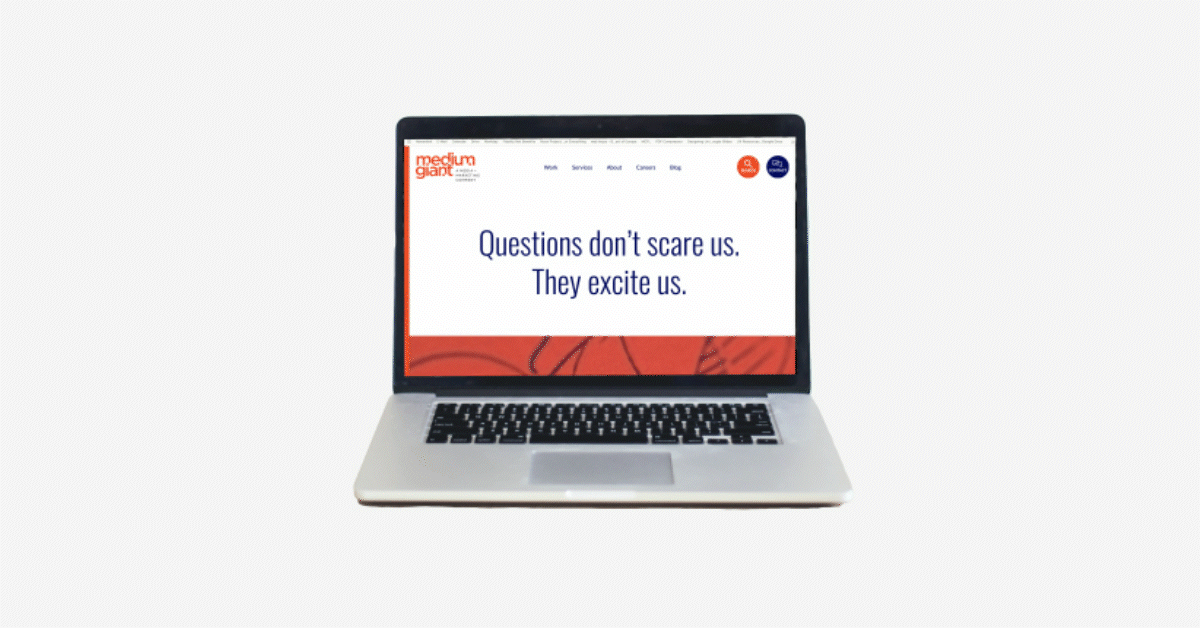
One thing to note: Don’t confuse the front-of-house and back-of-house experiences we’re talking about here with front-end and back-end web development or with the frontstage and backstage concept from service design. (We won’t be getting into those topics here, but we love your enthusiasm!)
Now we can dive into the criteria for evaluating which path is the right direction for your website.
Evaluate the current state of your website first.
Here’s our evaluation trifecta:
1) Talk to end users.
Do some research with your end user. Recruit users from your customer database or leverage a panel to identify look-alikes. Set up interviews to observe behaviors and gather feedback. You can keep your tool set simple here — this can all be accomplished using Zoom. The output of this effort should provide you with a relatively clear consensus on whether your website’s front-of-house is good or bad from your end user’s perspective. It should also provide you with a solid list of opportunities to take with you into a rebuild, redesign, or optimization plan.
2) Talk to internal stakeholders.
Identify who is currently involved with the website from within your organization. Who manages the content? Who uses it as a resource? Who complains about it the most? Set up interviews with these individuals and pick their brains. What are their pain points? Maybe your website is on a deprecated version of a CMS that is no longer supported by the original creator (e.g., Drupal, Umbraco, Joomla, etc.). Are your current administrators seeing alerts about an impending loss of support for your site’s version of the CMS? This is quite common because regular updates are being made to these platforms, and if you fall too far behind, you won’t be able to make the necessary leap forward in updates without requiring a full rebuild or replatform.
3) Have an expert conduct an audit.
Nothing beats talking to real users and stakeholders, but you can uncover a load of insights and opportunities from an expert analysis as well.
Typically conducted by a user experience (UX) specialist, SEO analyst, and/or content strategist, an audit may include (but is not limited to) the following:
- Usability heuristic evaluation
- Accessibility evaluation
- Performance evaluation (site speed)
- Keyword opportunity research
- Technical SEO + Google search console assessment
- Content performance analysis
- Quantitative analytics analysis
- Competitive + complementary site assessment
An audit can be useful in three different ways. From a UX perspective, it allows you to identify opportunities to integrate best practices and common usability patterns, and it reveals low-effort ways to improve a website experience. On the SEO and content performance front, you can learn what is resonating with visitors and where there are gaps or opportunities for improvement. And lastly, from a technical perspective, an audit can help you understand your website’s accessibility and performance (site speed), which greatly impact a visitor’s experience.
At Medium Giant, we leverage our proprietary website hierarchy of needs as a lens through which we conduct expert analyses of websites to identify actionable recommendations and a pragmatic path forward.
Identify your path forward.
Once you have a gauge on the quality of your website’s current front-of-house and back-of-house experiences, use the flowchart below to identify your next step.
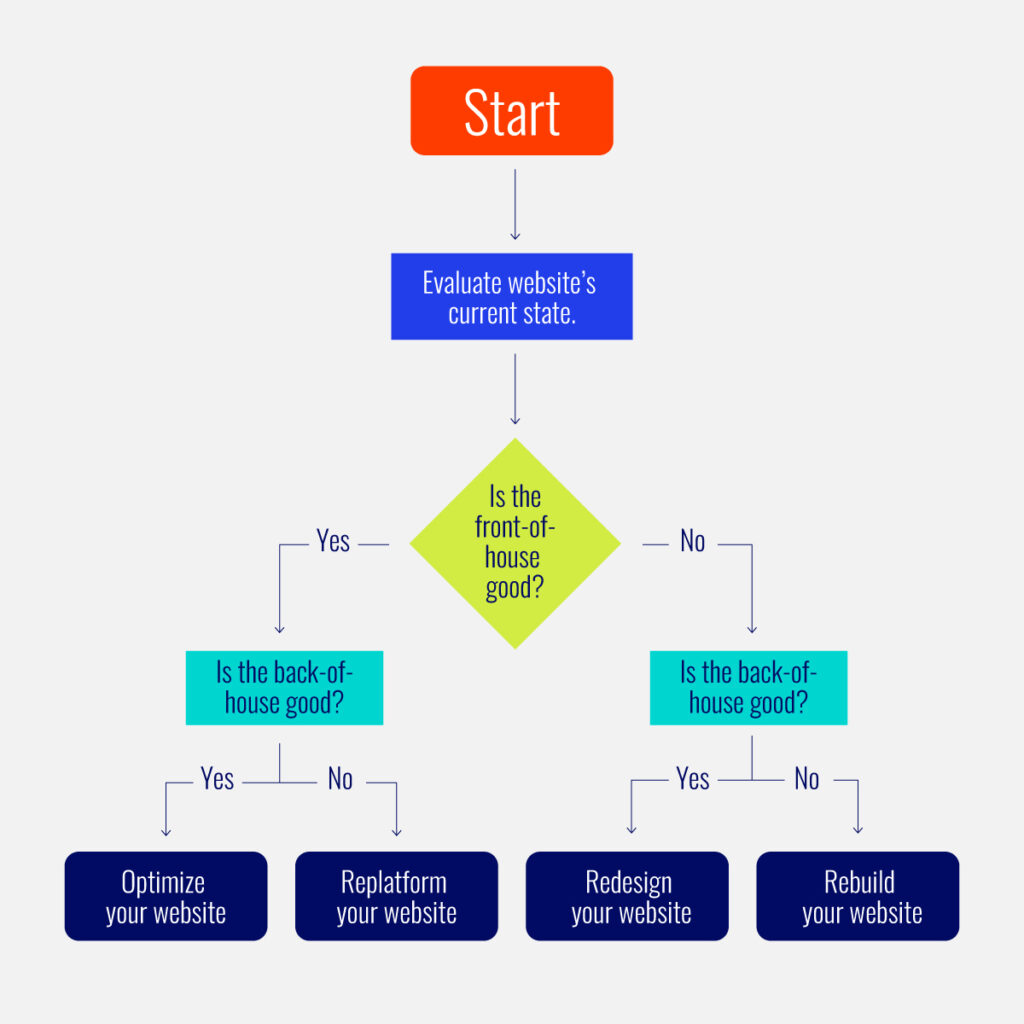
Rebuilding your website.
So your front-of-house and back-of-house are both “bad”? Don’t you just hate when that happens? Don’t stress! Instead, look at it as an opportunity to modernize and make your website work really hard for your organization. The single most strategic thing you can do to set your rebuild up for success is to approach it from a content-first perspective. You are starting fresh and are not limited by templates that your content needs to fit into. Design and development efforts should support the story you want to tell, not the other way around, and this means you should start content planning early in the process.
We focus on content strategy right out of the gate by creating a Content Outline that lays out the content hierarchy for each unique page or page type. It forces us to think deeply about what information is critical on each page and the approach to conveying that information. The Content Outline is then translated into a design system containing all of the building blocks of the experience which can then be configured in an infinite number of combinations within page layouts to deliver content aligned with the intended hierarchy. Once you develop those individual blocks within your platform, you’ve got a flexible and scalable back-of-house system that allows you to continue to be content-first as new needs arise.
Redesigning your website.
So your back-of-house is on point but your front-of-house is “bad”? Maybe your site looks outdated or isn’t responsive. Maybe the content has become so convoluted that nobody can find anything. These scenarios certainly warrant a redesign, but don’t necessarily require a big overhaul of your technology! The approach to redesigning your website is very similar to a rebuild but will require less effort on the technical side because you’ve already got a back-of-house that is serving you well.
Replatforming your website.
So your front-of-house is decent but your back-of-house is “bad”? Your organization is likely experiencing operational issues where the website is concerned. Team members involved with the website may be frustrated because some, if not all, updates require a technical resource. Replatforming your back-of-house isn’t as scary as it sounds. You don’t have to do a full overhaul to make a positive impact on your operations. Two of the most critical objectives of your replatform should be scalability and flexibility of the system. Content administrators need to be able to make edits, add new content, or build a landing page easily without requiring technical support.
Optimizing your website.
So your front-of-house and back-of-house both came out of the evaluation smelling like roses? We love that for you! Once you’ve established that your website is ripe for optimization — often referred to as conversion rate optimization or CRO — you’ll need to prepare a plan. Some organizations assign an internal resource to website optimization while others may outsource to their marketing agency or even a CRO-focused vendor.
A/B testing is a popular website optimization tactic and can be very effective in making incremental improvements over time. Some popular A/B testing tools include VWO, Optimizely, and Convert. You should also leverage the evaluation you did to outline updates that can be executed without testing. Undoubtedly, there will be accessibility and performance opportunities, as well as UX recommendations identified as “low-hanging fruit.” Start chipping away at those items and your entire website experience will be elevated.
What about edge cases?
There will always be outliers, so let’s talk about them.
What if your organization has been renamed or rebranded?
If your organization has been renamed but the rest of your brand guidelines haven’t changed, it is highly likely that you can just swap your logo and replace your name across the site and call it a day — assuming your front-of-house and back-of-house are already up to par. If you have done a full rebrand, it is likely that you need to redesign your site in some capacity (assuming your back-of-house is already top-notch). If your back-of-house needs work, maybe the rebrand is your chance to do a rebuild and create the scalable and flexible website of your dreams.
What if I need a whole new feature or function on my website?
One of the biggest benefits of a website that is built on a flexible and scalable system is that extending the system further isn’t a “Band-Aid” or a big ordeal. A scalable system is designed to be extended. That’s literally what scalability means! For example, maybe you are a brick-and-mortar shop that has an informational website and you are ready to start selling online. Your website didn’t need e-comm functions before, but now it does. Time to scale! You can consider these ad hoc website enhancements. Tackle it like a miniature website build from a strategy, UX, and content perspective and just go for it — get that feature implemented on your website. With a solid back-of-house setup in place, that new feature should fit like a glove.
Go forth and improve your website!
Redesigning your website every three years to keep up with evolving standards is simply not sustainable — for your budget or your mental health. To break free from the rebuild cycle, it is essential to evaluate the current state of your website before deciding how to move forward.
The five paths that you can take — rebuild, redesign, replatform, optimize, or do nothing — each require a different level of effort and investment. The best option for your organization will depend on your current website’s strengths and weaknesses.
Your ultimate goal is to create a website that is flexible and scalable in order to evolve with your organization’s changing needs. By taking a strategic approach and carefully evaluating your options, you can move toward a website that will serve your organization well for many years to come.
When to rebuild, redesign, replatform, or optimize your website
Over the past 10-15 years, companies have been redesigning their websites about every three years. Why? Because web experience and technology have evolved rapidly and best practices have been a moving target.
Ten years ago, when I started designing and developing websites, I was making what we called “m-dot” sites. The mobile version of a site was conceived as a completely separate experience on a subdomain of the main website. Users were redirected to the m-dot site if they were visiting from a mobile device. If I proposed this solution today, my colleagues and clients would be horrified.
As you might imagine, it took a web overhaul to achieve the m-dot approach for a company’s digital properties, and once it was deemed ineffective (TLDR: Google said “nah”), it took a web overhaul to jump on the next bandwagon(s): responsive design and mobile-first indexing. The time and resources invested in those overhauls kept companies distracted from revenue-generating activities. Website pain points continue to distract many organizations and divert marketing dollars, ultimately inhibiting growth.
How can you break the cycle on this website-rebuild rat race? The trick is to put a concerted effort into evaluating the current state of your website before jumping to conclusions about what does or doesn’t need to be done. Sometimes a website warrants a full rebuild — but not always! While your website is a critical investment, we certainly don’t want you to overinvest in it if you can narrow in on a smaller aspect to focus your effort.
There are essentially five paths you and your website can take from this exact moment forward:
- Rebuild your website.
- Redesign your website.
- Replatform your website.
- Optimize your website.
- Do nothing.
Rebuild, Redesign, Replatform, Optimize, or Do Nothing?
Let’s agree on one thing first: Your goal should not be to achieve a set-it-and-forget-it website. Instead, your goal is to achieve a website in which ongoing optimization and maintenance are attainable and sustainable. That’s your new mantra. Embrace it.
Knowing that, here are the five essential paths you can take:
1) Rebuild your website.
This is a full overhaul of your website, including new UX, visual design, content, and codebase. This may include moving to a completely different platform or tech stack (e.g., Drupal to WordPress). Often, a priority is put on the strategy, curation, writing, editing, and loading of high-quality content for this type of website project. This option requires a significant level of effort, but if warranted, it will get you out of the rebuild rat race for the long haul.
2) Redesign your website.
This is when changes are made to the UX, visual design, and content of your website without requiring any major changes to the platform or tech stack. A redesign is not interchangeable with a reskin. A reskin is an update to the visual design only (not UX or content). A reskin is rarely the best path forward because a site that warrants a visual update almost always needs updates to structure, organization, and content. This option is a relatively high effort because it requires consideration across UX, design, and content disciplines, often followed by technical implementation to support that strategic direction.
3) Replatform your website.
This is when your website’s UX, visual design, and content all stay the same, but the site gets moved to a different tech stack (e.g., Drupal to WordPress). When push comes to shove, your site is always better served from a modern and secure CMS than an outdated tech stack. This option is not as high effort as you might think, but a lot depends on how the current website is set up and how much of the codebase can be reused or needs to be rewritten.
4) Optimize your website.
This is where you want to be. If your website is on a modern CMS that is easy to use and doesn’t warrant a facelift or reorganization, you may be ready to buckle down and optimize. Optimization really just means making and measuring incremental changes to your site to increase the behaviors you want from users. Want more qualified leads? Test, measure, and implement changes to increase those metrics over time. This may entail quantitative or qualitative research. It should also include ongoing “health checks” and maintenance to the accessibility, performance, and SEO of your site as new content is added and standards continue to evolve. This option can essentially be as high or low effort as you want, depending on how much you can invest over time. The key is to identify a sustainable plan for your organization — don’t overcommit or undercommit. Find a pace that can be consistent without sacrificing other revenue-generating activities.
5) Do nothing.
Literally that. Do nothing. Leave your website the way it currently is. Continue updating (or not updating) it the way you have been and continue getting the same results.
The million-dollar question is: Which one of these paths is the right direction for you?
Before we can answer that question, we need to talk about the two user types a website must cater to: visitors and administrators. If your website were a restaurant, it would have a front-of-house experience where patrons are chowing down on delicacies, and a back-of-house experience where the staff prepares and serves up the goods.
In this analogy, visitors to your website are the users who engage with the front-of-house experience — they browse the site and consume content. A bad front-of-house experience can hurt the credibility and value of your brand.
Administrators engage with the back-of-house experience. They maintain the website by adding and updating content to keep the site fresh and relevant. If it is difficult to update, it may cost your organization extraneous time and resources, which is why it’s critical that the back-of-house experience for administrators is just as good as the front-of-house experience for site visitors.
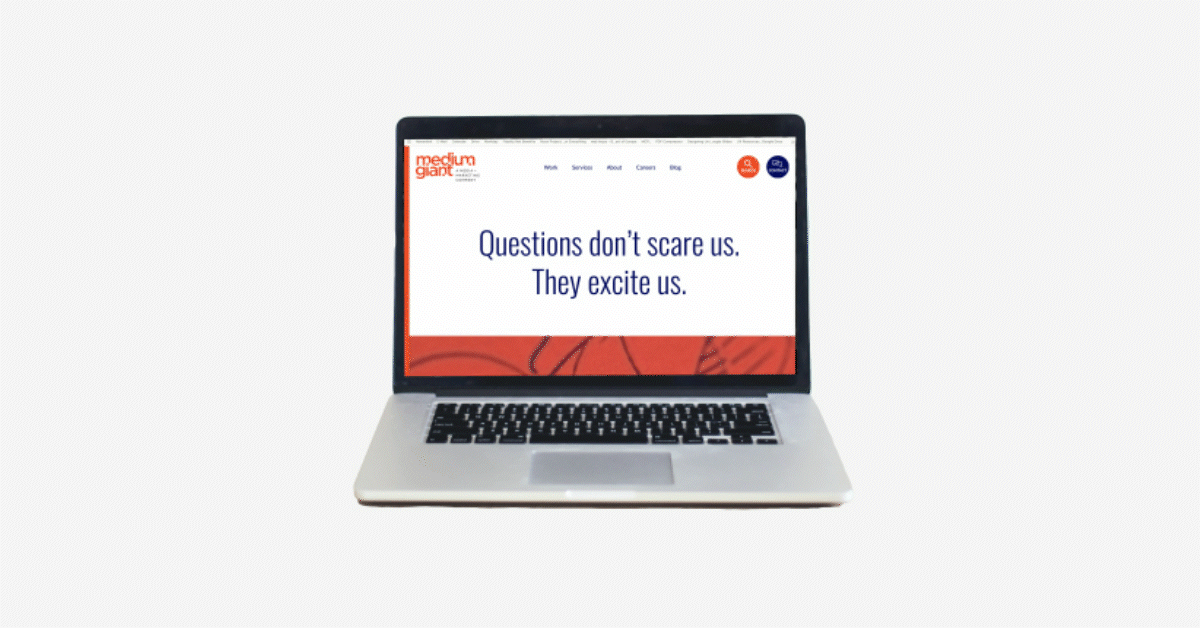
One thing to note: Don’t confuse the front-of-house and back-of-house experiences we’re talking about here with front-end and back-end web development or with the frontstage and backstage concept from service design. (We won’t be getting into those topics here, but we love your enthusiasm!)
Now we can dive into the criteria for evaluating which path is the right direction for your website.
Evaluate the current state of your website first.
Here’s our evaluation trifecta:
1) Talk to end users.
Do some research with your end user. Recruit users from your customer database or leverage a panel to identify look-alikes. Set up interviews to observe behaviors and gather feedback. You can keep your tool set simple here — this can all be accomplished using Zoom. The output of this effort should provide you with a relatively clear consensus on whether your website’s front-of-house is good or bad from your end user’s perspective. It should also provide you with a solid list of opportunities to take with you into a rebuild, redesign, or optimization plan.
2) Talk to internal stakeholders.
Identify who is currently involved with the website from within your organization. Who manages the content? Who uses it as a resource? Who complains about it the most? Set up interviews with these individuals and pick their brains. What are their pain points? Maybe your website is on a deprecated version of a CMS that is no longer supported by the original creator (e.g., Drupal, Umbraco, Joomla, etc.). Are your current administrators seeing alerts about an impending loss of support for your site’s version of the CMS? This is quite common because regular updates are being made to these platforms, and if you fall too far behind, you won’t be able to make the necessary leap forward in updates without requiring a full rebuild or replatform.
3) Have an expert conduct an audit.
Nothing beats talking to real users and stakeholders, but you can uncover a load of insights and opportunities from an expert analysis as well.
Typically conducted by a user experience (UX) specialist, SEO analyst, and/or content strategist, an audit may include (but is not limited to) the following:
- Usability heuristic evaluation
- Accessibility evaluation
- Performance evaluation (site speed)
- Keyword opportunity research
- Technical SEO + Google search console assessment
- Content performance analysis
- Quantitative analytics analysis
- Competitive + complementary site assessment
An audit can be useful in three different ways. From a UX perspective, it allows you to identify opportunities to integrate best practices and common usability patterns, and it reveals low-effort ways to improve a website experience. On the SEO and content performance front, you can learn what is resonating with visitors and where there are gaps or opportunities for improvement. And lastly, from a technical perspective, an audit can help you understand your website’s accessibility and performance (site speed), which greatly impact a visitor’s experience.
At Medium Giant, we leverage our proprietary website hierarchy of needs as a lens through which we conduct expert analyses of websites to identify actionable recommendations and a pragmatic path forward.
Identify your path forward.
Once you have a gauge on the quality of your website’s current front-of-house and back-of-house experiences, use the flowchart below to identify your next step.
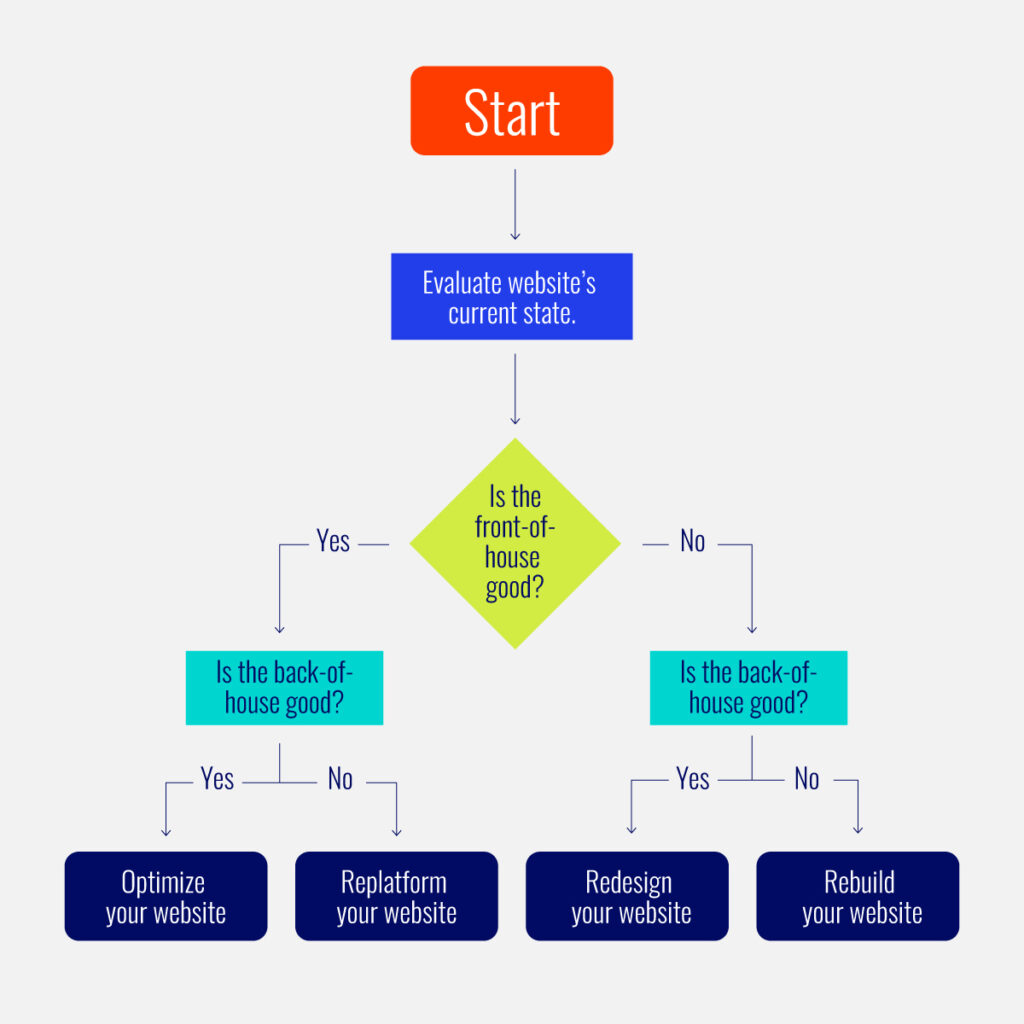
Rebuilding your website.
So your front-of-house and back-of-house are both “bad”? Don’t you just hate when that happens? Don’t stress! Instead, look at it as an opportunity to modernize and make your website work really hard for your organization. The single most strategic thing you can do to set your rebuild up for success is to approach it from a content-first perspective. You are starting fresh and are not limited by templates that your content needs to fit into. Design and development efforts should support the story you want to tell, not the other way around, and this means you should start content planning early in the process.
We focus on content strategy right out of the gate by creating a Content Outline that lays out the content hierarchy for each unique page or page type. It forces us to think deeply about what information is critical on each page and the approach to conveying that information. The Content Outline is then translated into a design system containing all of the building blocks of the experience which can then be configured in an infinite number of combinations within page layouts to deliver content aligned with the intended hierarchy. Once you develop those individual blocks within your platform, you’ve got a flexible and scalable back-of-house system that allows you to continue to be content-first as new needs arise.
Redesigning your website.
So your back-of-house is on point but your front-of-house is “bad”? Maybe your site looks outdated or isn’t responsive. Maybe the content has become so convoluted that nobody can find anything. These scenarios certainly warrant a redesign, but don’t necessarily require a big overhaul of your technology! The approach to redesigning your website is very similar to a rebuild but will require less effort on the technical side because you’ve already got a back-of-house that is serving you well.
Replatforming your website.
So your front-of-house is decent but your back-of-house is “bad”? Your organization is likely experiencing operational issues where the website is concerned. Team members involved with the website may be frustrated because some, if not all, updates require a technical resource. Replatforming your back-of-house isn’t as scary as it sounds. You don’t have to do a full overhaul to make a positive impact on your operations. Two of the most critical objectives of your replatform should be scalability and flexibility of the system. Content administrators need to be able to make edits, add new content, or build a landing page easily without requiring technical support.
Optimizing your website.
So your front-of-house and back-of-house both came out of the evaluation smelling like roses? We love that for you! Once you’ve established that your website is ripe for optimization — often referred to as conversion rate optimization or CRO — you’ll need to prepare a plan. Some organizations assign an internal resource to website optimization while others may outsource to their marketing agency or even a CRO-focused vendor.
A/B testing is a popular website optimization tactic and can be very effective in making incremental improvements over time. Some popular A/B testing tools include VWO, Optimizely, and Convert. You should also leverage the evaluation you did to outline updates that can be executed without testing. Undoubtedly, there will be accessibility and performance opportunities, as well as UX recommendations identified as “low-hanging fruit.” Start chipping away at those items and your entire website experience will be elevated.
What about edge cases?
There will always be outliers, so let’s talk about them.
What if your organization has been renamed or rebranded?
If your organization has been renamed but the rest of your brand guidelines haven’t changed, it is highly likely that you can just swap your logo and replace your name across the site and call it a day — assuming your front-of-house and back-of-house are already up to par. If you have done a full rebrand, it is likely that you need to redesign your site in some capacity (assuming your back-of-house is already top-notch). If your back-of-house needs work, maybe the rebrand is your chance to do a rebuild and create the scalable and flexible website of your dreams.
What if I need a whole new feature or function on my website?
One of the biggest benefits of a website that is built on a flexible and scalable system is that extending the system further isn’t a “Band-Aid” or a big ordeal. A scalable system is designed to be extended. That’s literally what scalability means! For example, maybe you are a brick-and-mortar shop that has an informational website and you are ready to start selling online. Your website didn’t need e-comm functions before, but now it does. Time to scale! You can consider these ad hoc website enhancements. Tackle it like a miniature website build from a strategy, UX, and content perspective and just go for it — get that feature implemented on your website. With a solid back-of-house setup in place, that new feature should fit like a glove.
Go forth and improve your website!
Redesigning your website every three years to keep up with evolving standards is simply not sustainable — for your budget or your mental health. To break free from the rebuild cycle, it is essential to evaluate the current state of your website before deciding how to move forward.
The five paths that you can take — rebuild, redesign, replatform, optimize, or do nothing — each require a different level of effort and investment. The best option for your organization will depend on your current website’s strengths and weaknesses.
Your ultimate goal is to create a website that is flexible and scalable in order to evolve with your organization’s changing needs. By taking a strategic approach and carefully evaluating your options, you can move toward a website that will serve your organization well for many years to come.