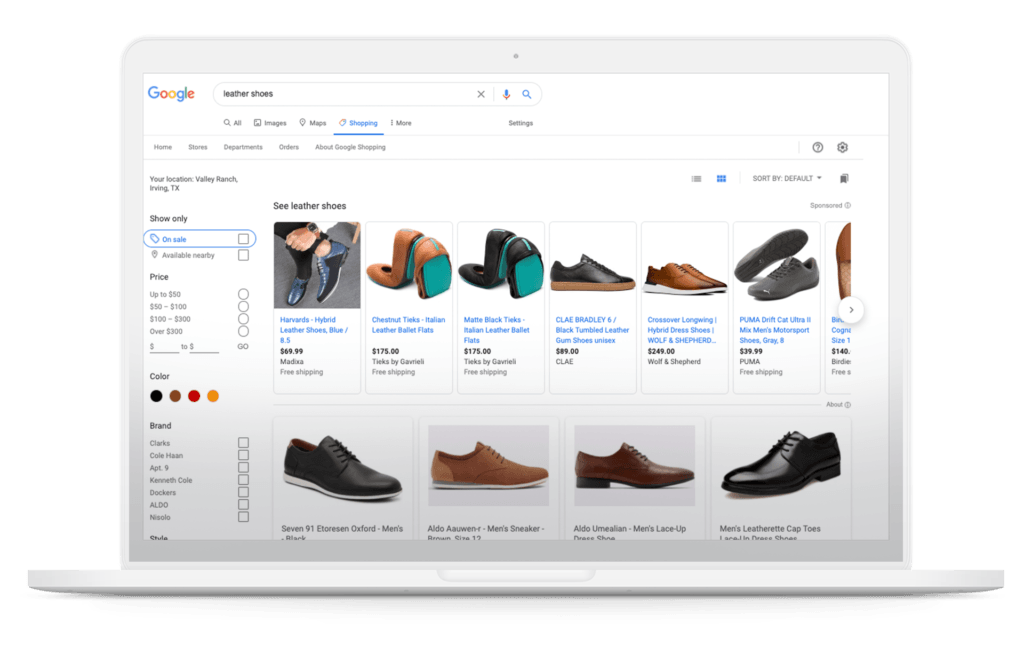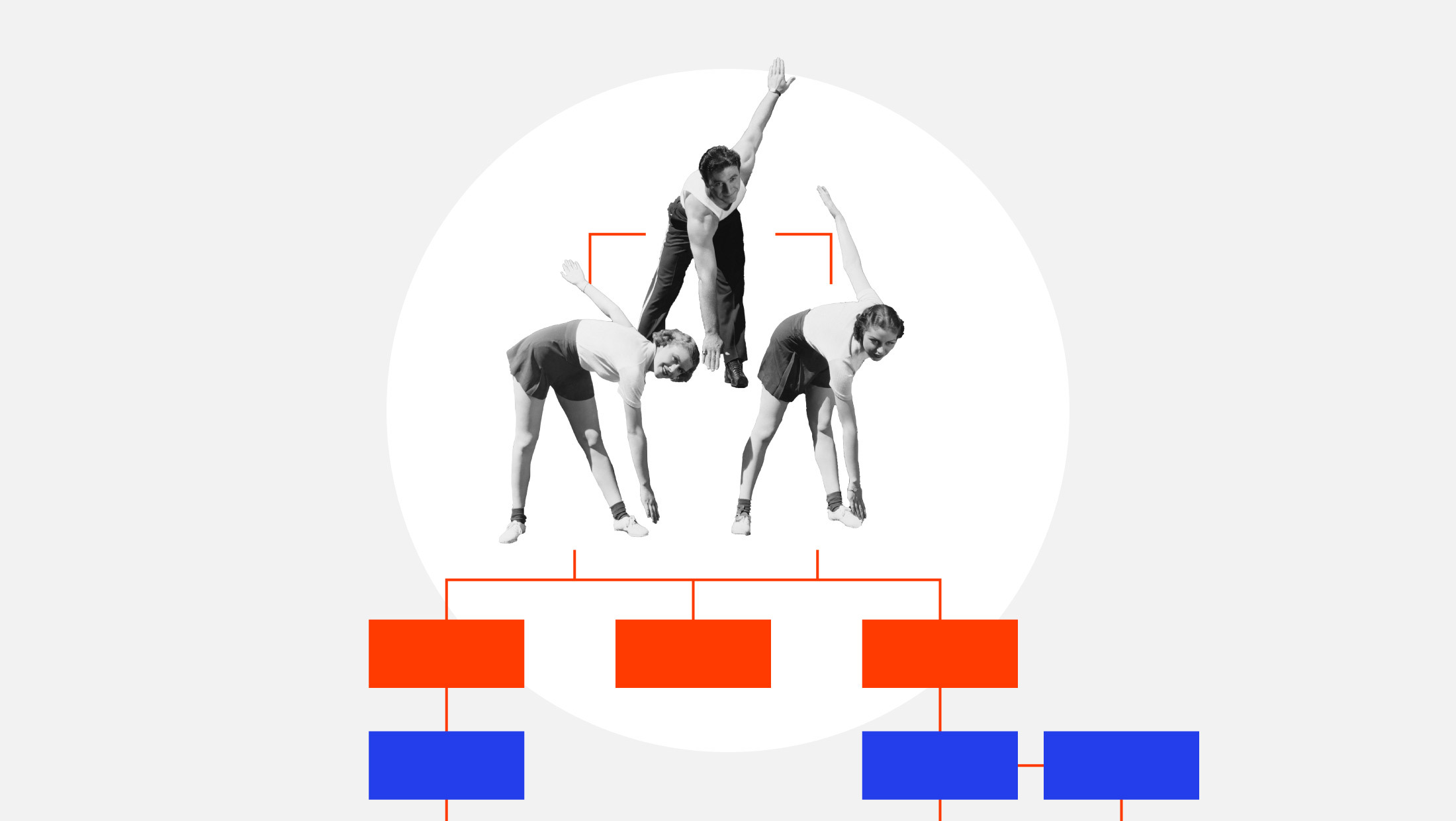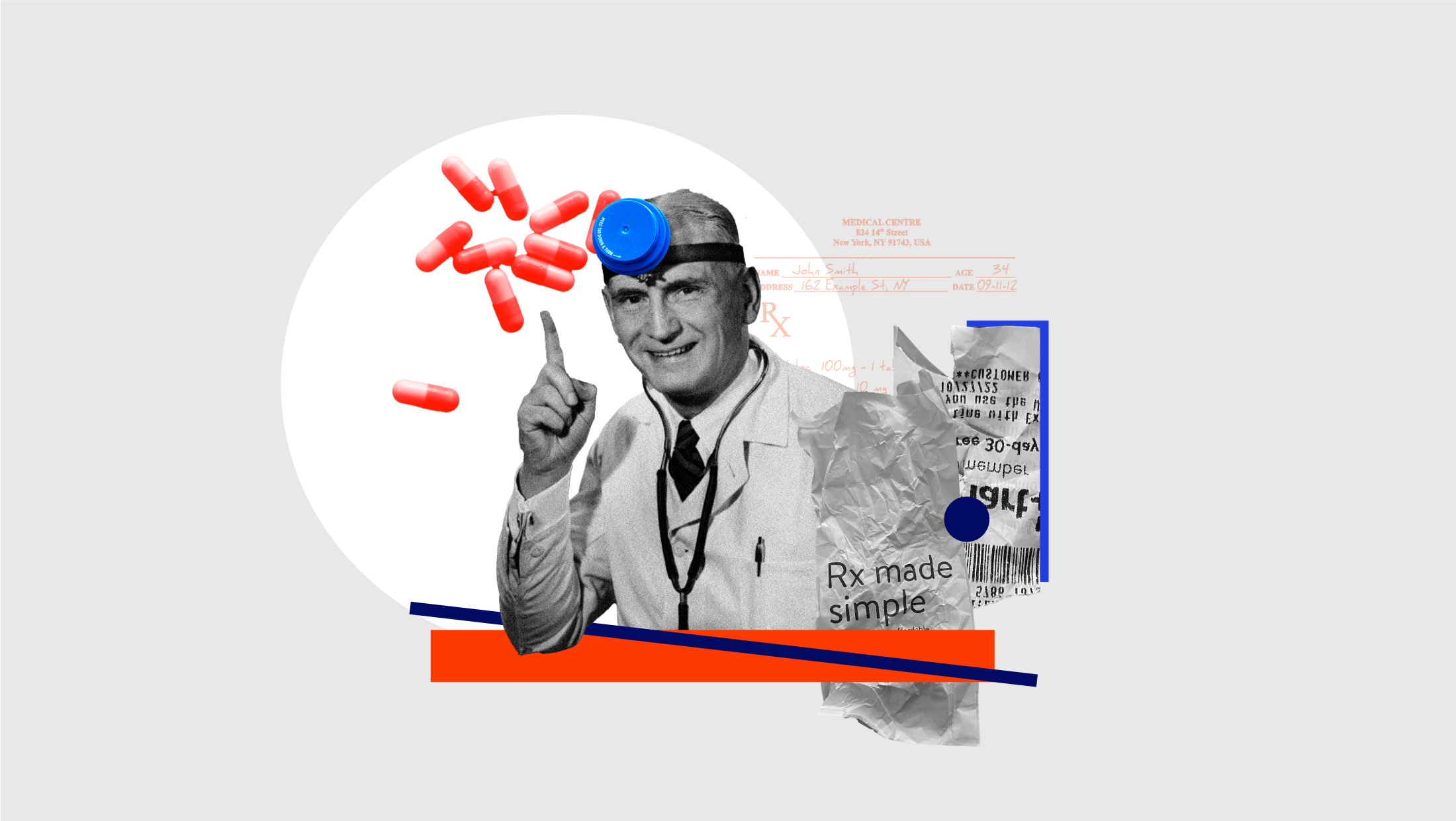How can we help you?
We want to hear from you. And it’s easy to reach us. Give us a shout at 844-886-2252, send us an email at hello@mediumgiant.co, visit our contact page, or fill out the form right here. You can expect a response within two business days.
What are you looking for?
Hey, retailers: You need to take advantage of free listings on Google Shopping
COVID-19 is the most recent threat to retailers who’ve had to temporarily shutter — or, in some cases permanently close — their storefronts while the world copes with the challenges of the pandemic. Ecommerce was already a crucial source of revenue for brands, but now it’s make-or-break for those struggling to stay afloat and get their goods in the hands of customers.
In response, Google recently made it free for retailers to sell on its Shopping platform, even if they don’t advertise. So when someone browses the Google Shopping tab, they’ll now see primarily free listings.
Your business can use these listings to promote products, boost traffic to your website or local store, and, hopefully, sell more. Also, through Google Shopping listings, you can add in-store inventory to your Google My Business profile, potentially increasing your visibility in the local map pack and local search overall.
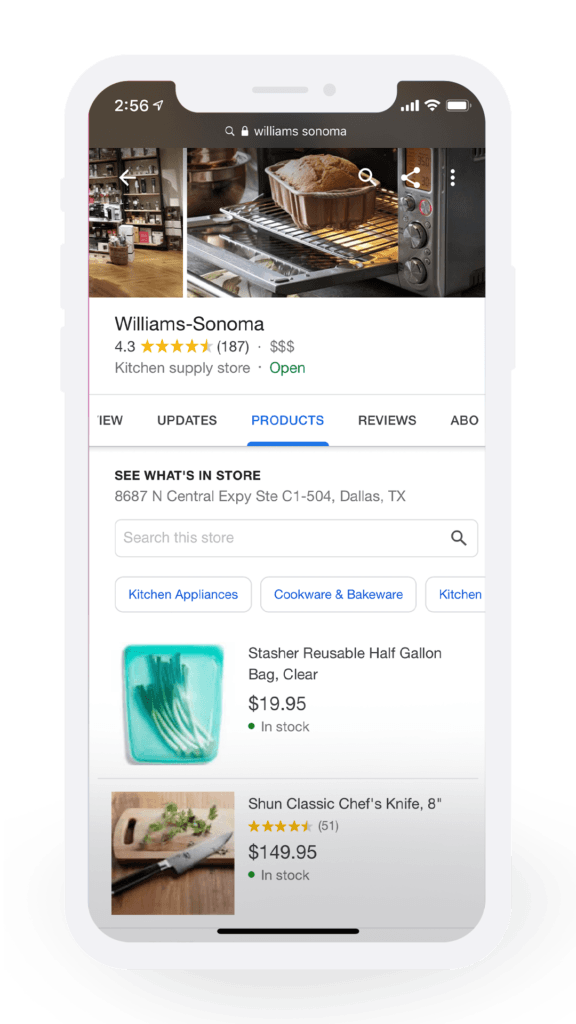
What are free listings on Google Shopping?
These free product listings display for online shoppers in the following places:
- Google Images
- Google Shopping
- Google Lens
- Google search (product knowledge panel)
- Google Maps
It’s important to note that the main search engine results page (SERP) continues to feature paid Shopping ads ony. So if you want visibility on those SERPs, a sponsored listing is still the way to go.
The good news is the free listings get the bulk of the real estate on the Google Shopping tab. As per usual, there’s a section at the top for sponsored (aka paid) listings. The free listings display below that.
How do I get my products listed for free on Google Shopping?
If you’re already running Google Shopping campaigns and/or local inventory ads, all you have to do is opt into “surfaces across Google” and/or “local surfaces across Google” in the Google Merchant Center.
To opt in:
- Sign into Google Merchant Center.
- Select “growth” and then “manage programs” in the left navigation menu.
- Select the “surfaces across Google” program card.
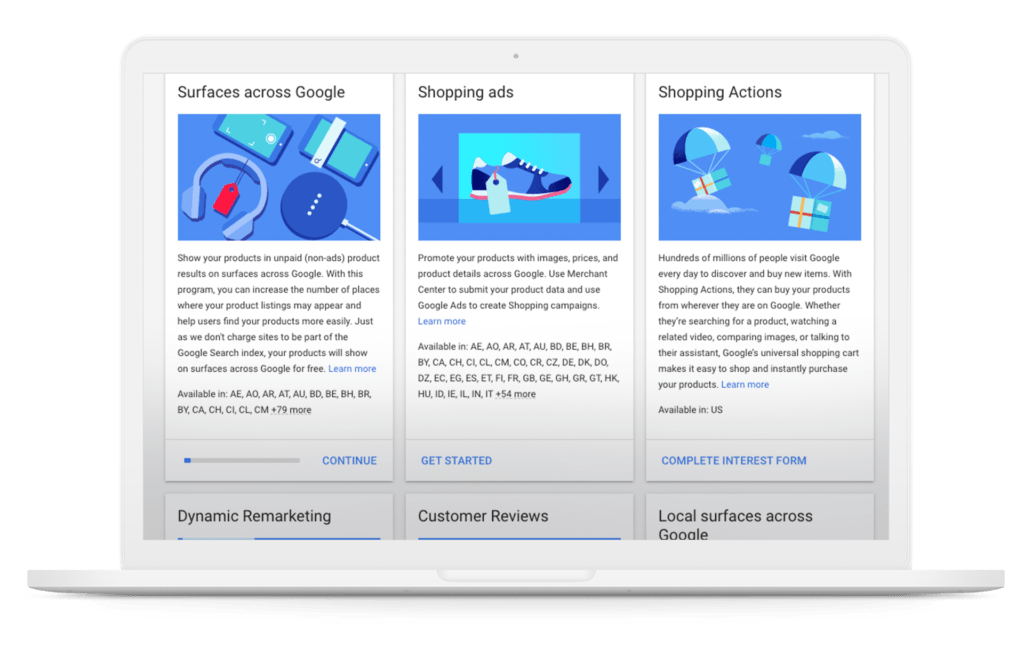
If you’re new to Google Merchant Center (enrolling does not require Google Ads), you can opt into surfaces across Google during the Merchant Center sign-up process and start creating a product feed — perhaps using one of these handy methods:
- Google Sheets: You can upload your data using a generated Google Sheets template or with an existing Google Sheet with your product data.
- Scheduled fetch: Google can fetch your feed directly from your server.
- Upload: Upload files directly to Merchant Center via SFTP, FTP, Google Cloud Storage, or manually.
- Website crawl: If there are no feeds currently in your account, and you have the appropriate structured data on your website, Google can crawl your website to retrieve your product data. (Note: Structured data markup must be present in the HTML returned from the web server. Structured data markup can’t be generated with Javascript after the page is loaded.)
- Content API: The Content API for Shopping allows apps to interact directly with the Merchant Center platform, vastly increasing the efficiency of managing large or complex Merchant Center accounts.
In addition to providing a product feed, sellers need to verify their website.
Who is eligible for free Google Shopping listings?
Any business that sells products online or in-store and complies with Google’s Shopping ad policies is eligible. Eligibility is also based on your account status and the quality of the data you provide. Though still eligible, Google may limit or restrict the promotion of products in the following categories:
- Adult-oriented content
- Alcoholic beverages
- Copyrighted content
- Gambling-related content
- Health care-related content
- Political content
There’s a lot of upside to adding your products to Google Shopping, especially if it’s thoughtfully integrated into your existing search engine optimization (SEO) strategy. If you’d like help with that, give us a shout.
Hey, retailers: You need to take advantage of free listings on Google Shopping
COVID-19 is the most recent threat to retailers who’ve had to temporarily shutter — or, in some cases permanently close — their storefronts while the world copes with the challenges of the pandemic. Ecommerce was already a crucial source of revenue for brands, but now it’s make-or-break for those struggling to stay afloat and get their goods in the hands of customers.
In response, Google recently made it free for retailers to sell on its Shopping platform, even if they don’t advertise. So when someone browses the Google Shopping tab, they’ll now see primarily free listings.
Your business can use these listings to promote products, boost traffic to your website or local store, and, hopefully, sell more. Also, through Google Shopping listings, you can add in-store inventory to your Google My Business profile, potentially increasing your visibility in the local map pack and local search overall.
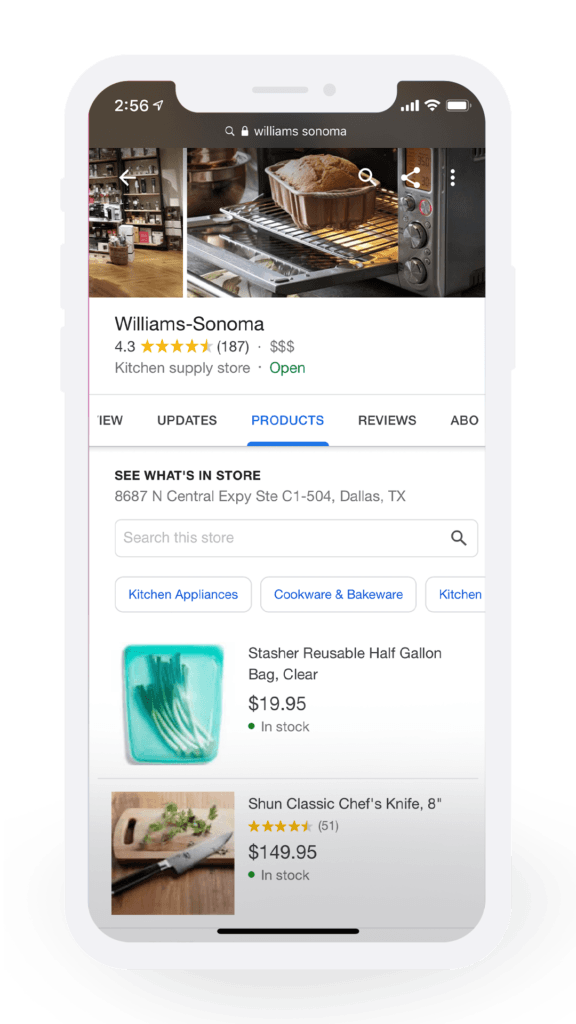
What are free listings on Google Shopping?
These free product listings display for online shoppers in the following places:
- Google Images
- Google Shopping
- Google Lens
- Google search (product knowledge panel)
- Google Maps
It’s important to note that the main search engine results page (SERP) continues to feature paid Shopping ads ony. So if you want visibility on those SERPs, a sponsored listing is still the way to go.
The good news is the free listings get the bulk of the real estate on the Google Shopping tab. As per usual, there’s a section at the top for sponsored (aka paid) listings. The free listings display below that.
How do I get my products listed for free on Google Shopping?
If you’re already running Google Shopping campaigns and/or local inventory ads, all you have to do is opt into “surfaces across Google” and/or “local surfaces across Google” in the Google Merchant Center.
To opt in:
- Sign into Google Merchant Center.
- Select “growth” and then “manage programs” in the left navigation menu.
- Select the “surfaces across Google” program card.
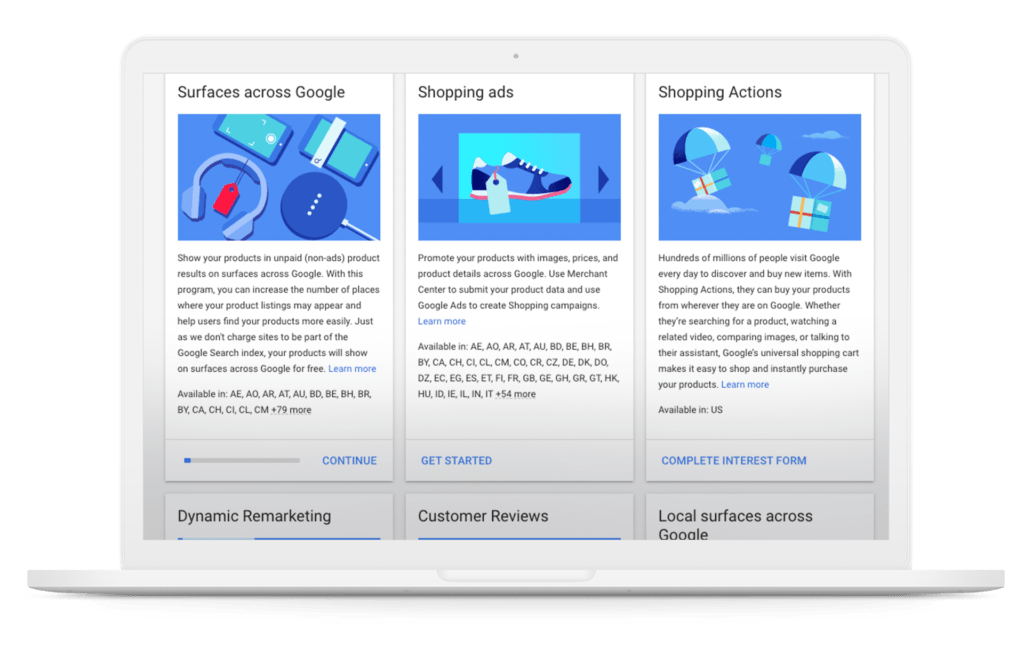
If you’re new to Google Merchant Center (enrolling does not require Google Ads), you can opt into surfaces across Google during the Merchant Center sign-up process and start creating a product feed — perhaps using one of these handy methods:
- Google Sheets: You can upload your data using a generated Google Sheets template or with an existing Google Sheet with your product data.
- Scheduled fetch: Google can fetch your feed directly from your server.
- Upload: Upload files directly to Merchant Center via SFTP, FTP, Google Cloud Storage, or manually.
- Website crawl: If there are no feeds currently in your account, and you have the appropriate structured data on your website, Google can crawl your website to retrieve your product data. (Note: Structured data markup must be present in the HTML returned from the web server. Structured data markup can’t be generated with Javascript after the page is loaded.)
- Content API: The Content API for Shopping allows apps to interact directly with the Merchant Center platform, vastly increasing the efficiency of managing large or complex Merchant Center accounts.
In addition to providing a product feed, sellers need to verify their website.
Who is eligible for free Google Shopping listings?
Any business that sells products online or in-store and complies with Google’s Shopping ad policies is eligible. Eligibility is also based on your account status and the quality of the data you provide. Though still eligible, Google may limit or restrict the promotion of products in the following categories:
- Adult-oriented content
- Alcoholic beverages
- Copyrighted content
- Gambling-related content
- Health care-related content
- Political content
There’s a lot of upside to adding your products to Google Shopping, especially if it’s thoughtfully integrated into your existing search engine optimization (SEO) strategy. If you’d like help with that, give us a shout.